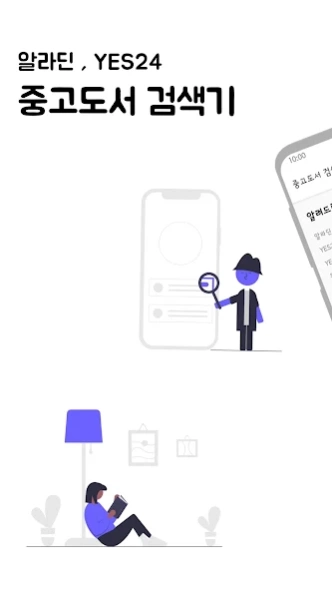중고도서 검색기(Aladin&Yes24) 2.0.17
Free Version
Publisher Description
중고도서 검색기(Aladin&Yes24) - When you search for a desired book or music from "Aladdin hand stores 'and' Yes24 hand stores, you will find several points at once.
When searching for the desired book or record in the'Aladdin Used Store' and'Yes24 Used Store', you can search for multiple locations at once.
Usually, if you look at a book in a bookstore and search for used items, you can buy it as used, but the search is very inconvenient.
It was created to make it easy to search for books from several Aladdin used bookstores at once.
In order to search for the desired book in the online Aladdin used bookstore, it was developed to search only the desired place at a time because the desired branch page was found and searched only there.
===
※ Access permission information
[Selective access rights]
-Camera: barcode scan function
-Storage: Save settings, image files, etc.
-Phone: Use of device authentication, identification
* You can use the app even if you do not agree to the optional access rights.
* The access right of the'Used Book Searcher' app corresponds to Android 6.0 or higher, and is implemented by dividing the required permission and optional permission. If you are using a version less than 6.0, you cannot individually grant the right to select, so it is recommended to check if the manufacturer of your device provides an operating system upgrade function and update to 6.0 or higher if possible.
---
About 중고도서 검색기(Aladin&Yes24)
중고도서 검색기(Aladin&Yes24) is a free app for Android published in the Reference Tools list of apps, part of Education.
The company that develops 중고도서 검색기(Aladin&Yes24) is 진홍빛. The latest version released by its developer is 2.0.17.
To install 중고도서 검색기(Aladin&Yes24) on your Android device, just click the green Continue To App button above to start the installation process. The app is listed on our website since 2024-03-29 and was downloaded 1 times. We have already checked if the download link is safe, however for your own protection we recommend that you scan the downloaded app with your antivirus. Your antivirus may detect the 중고도서 검색기(Aladin&Yes24) as malware as malware if the download link to kr.co.starrysky.aladinusedbook is broken.
How to install 중고도서 검색기(Aladin&Yes24) on your Android device:
- Click on the Continue To App button on our website. This will redirect you to Google Play.
- Once the 중고도서 검색기(Aladin&Yes24) is shown in the Google Play listing of your Android device, you can start its download and installation. Tap on the Install button located below the search bar and to the right of the app icon.
- A pop-up window with the permissions required by 중고도서 검색기(Aladin&Yes24) will be shown. Click on Accept to continue the process.
- 중고도서 검색기(Aladin&Yes24) will be downloaded onto your device, displaying a progress. Once the download completes, the installation will start and you'll get a notification after the installation is finished.